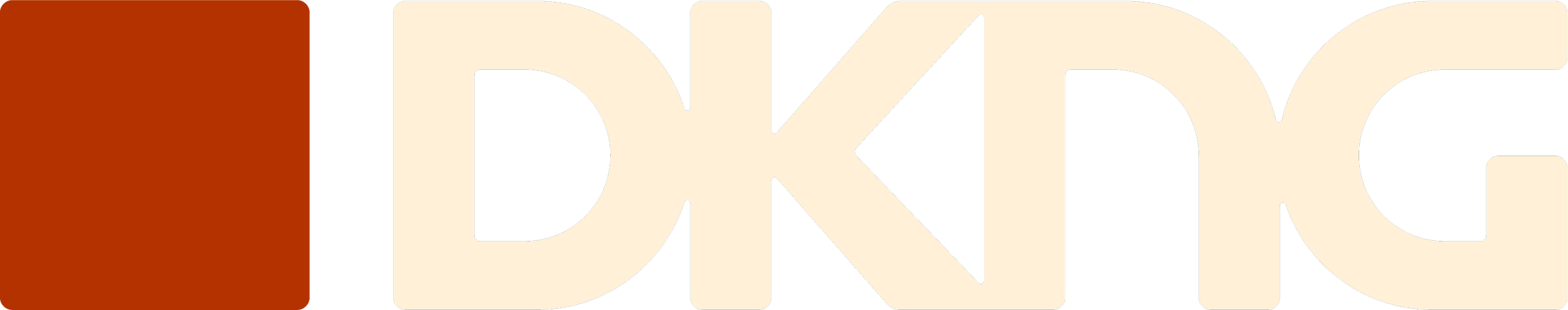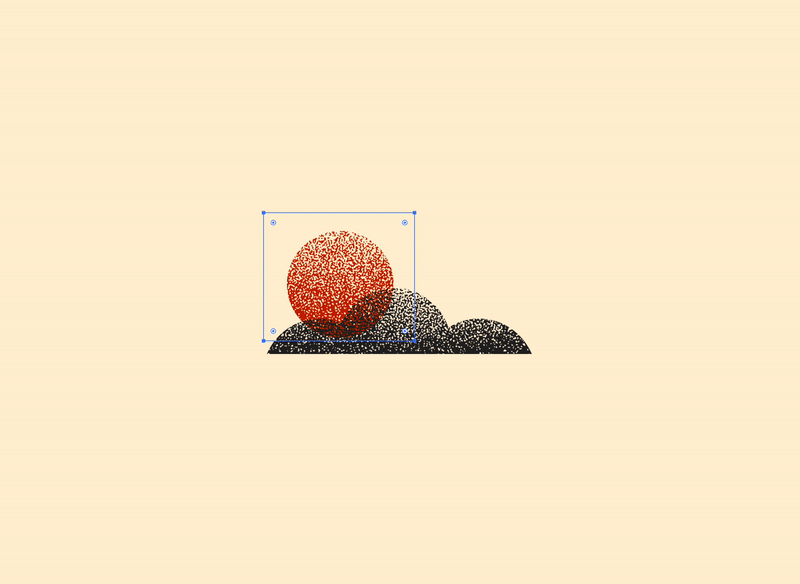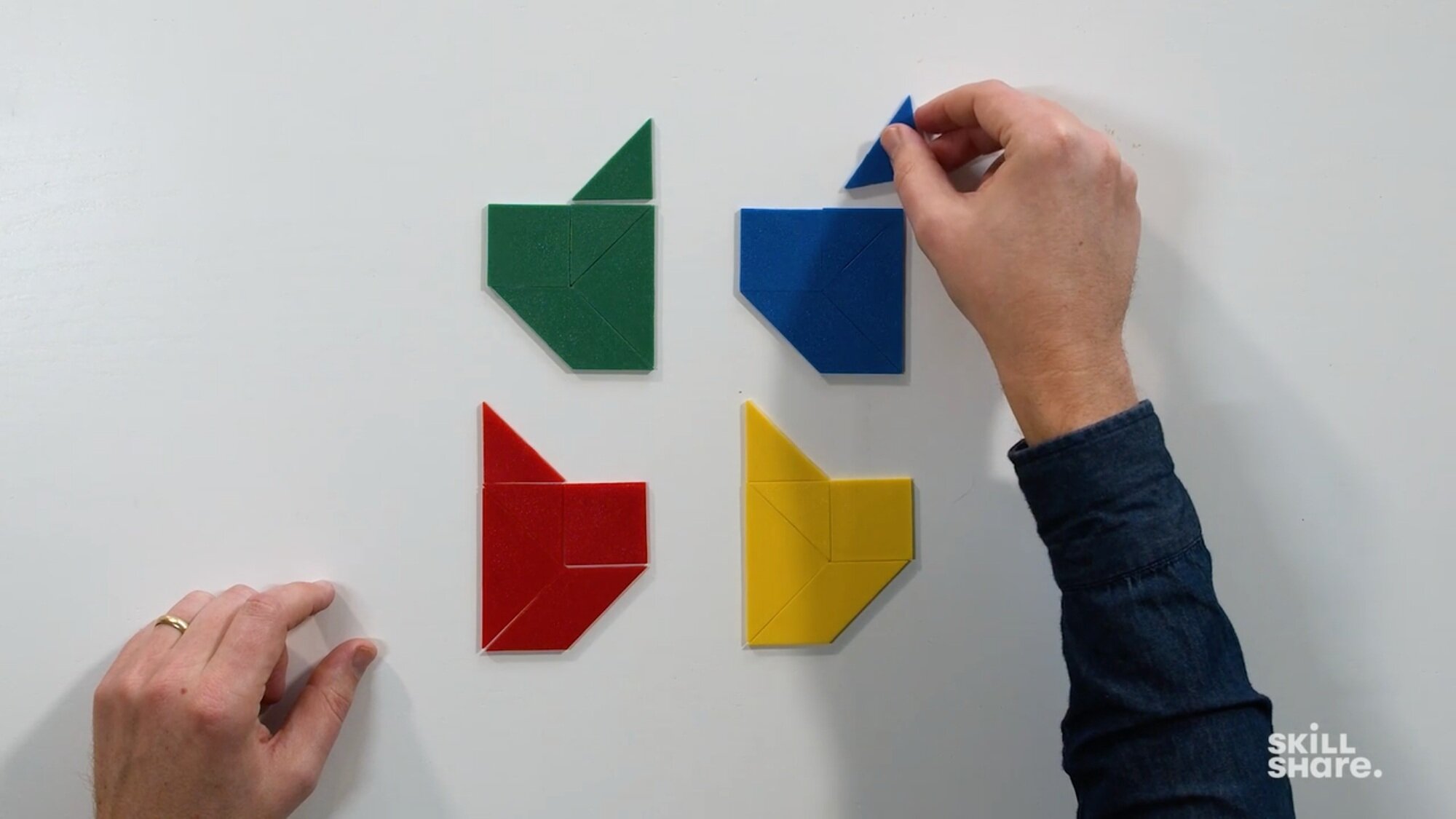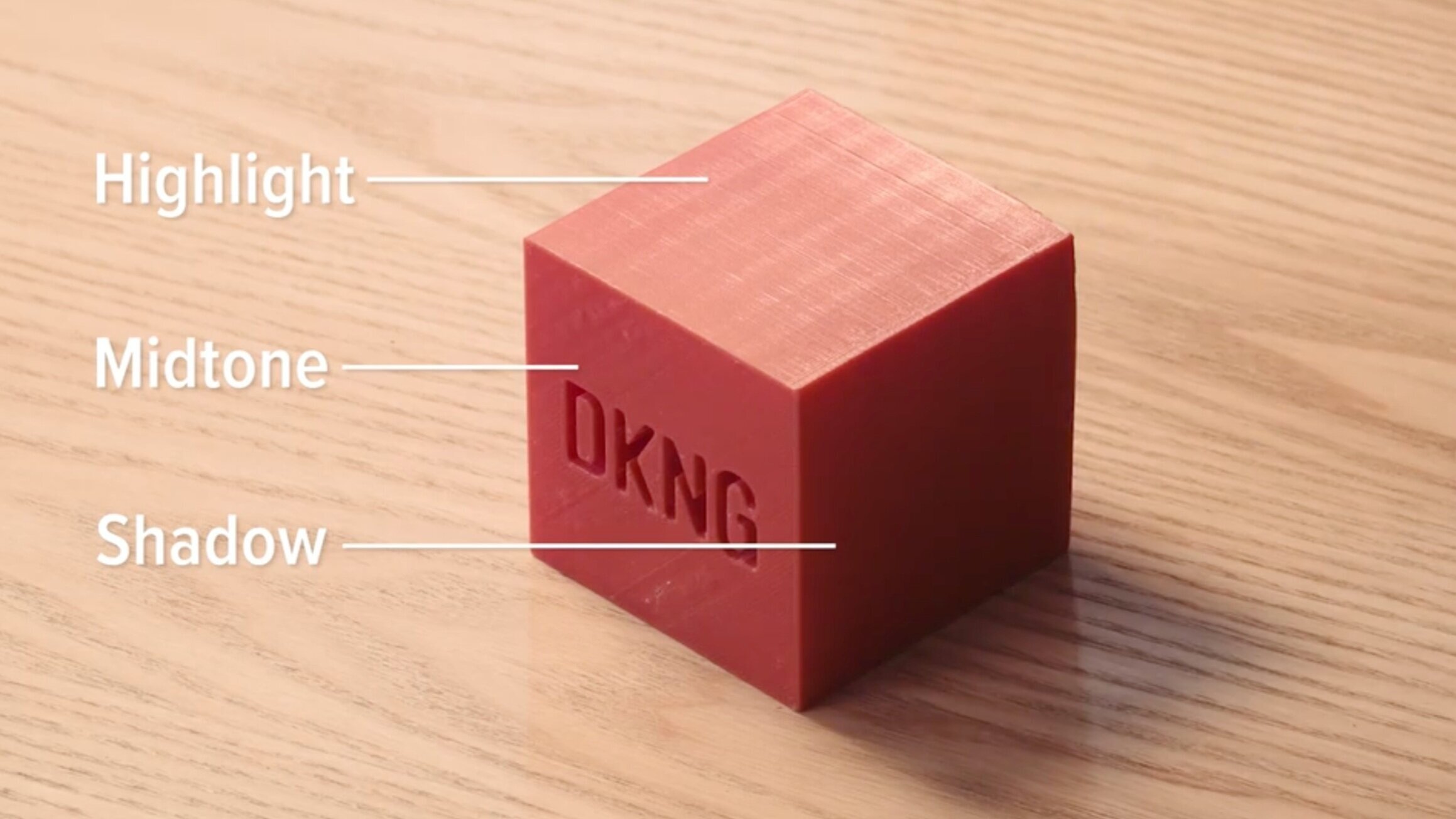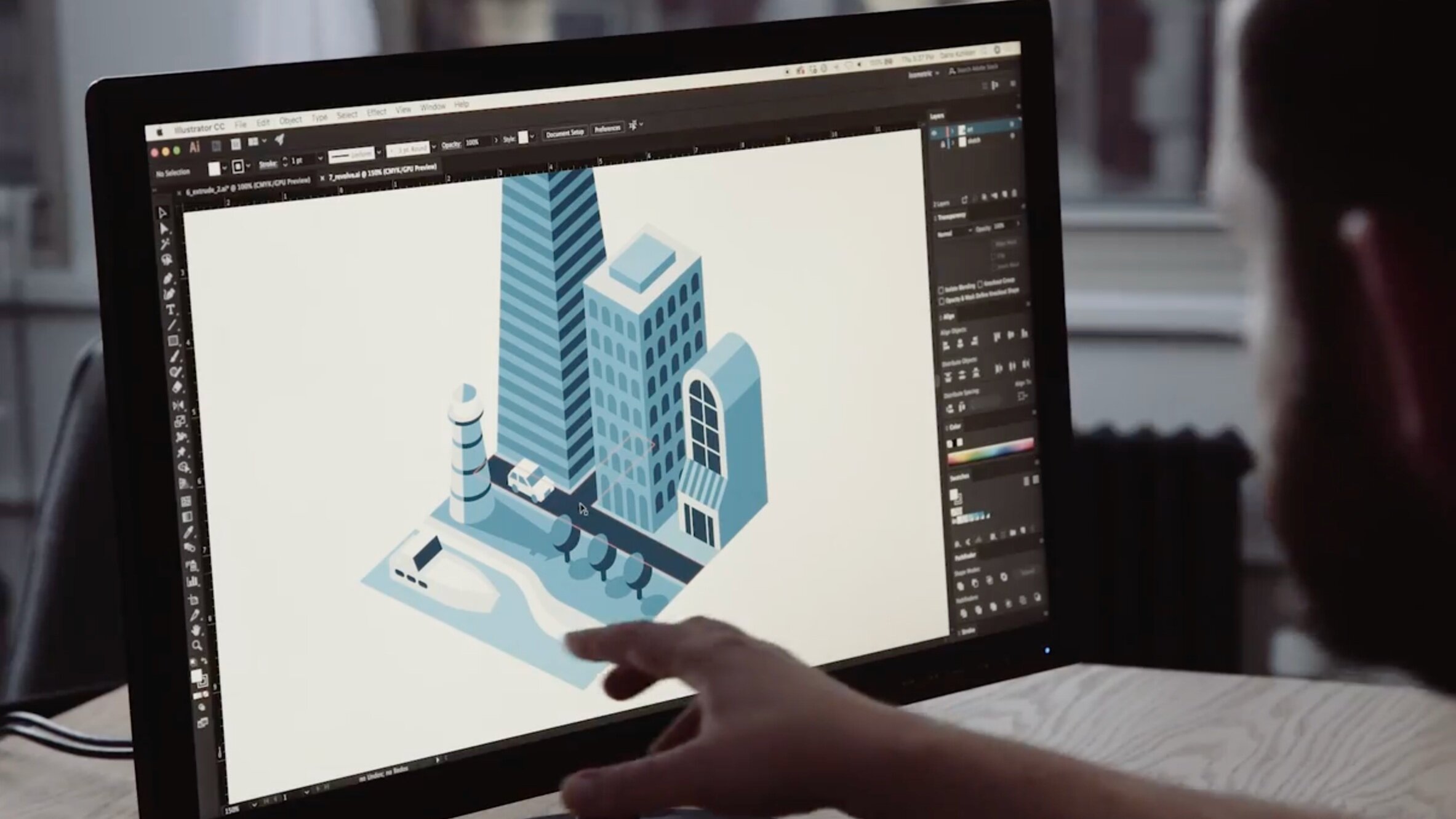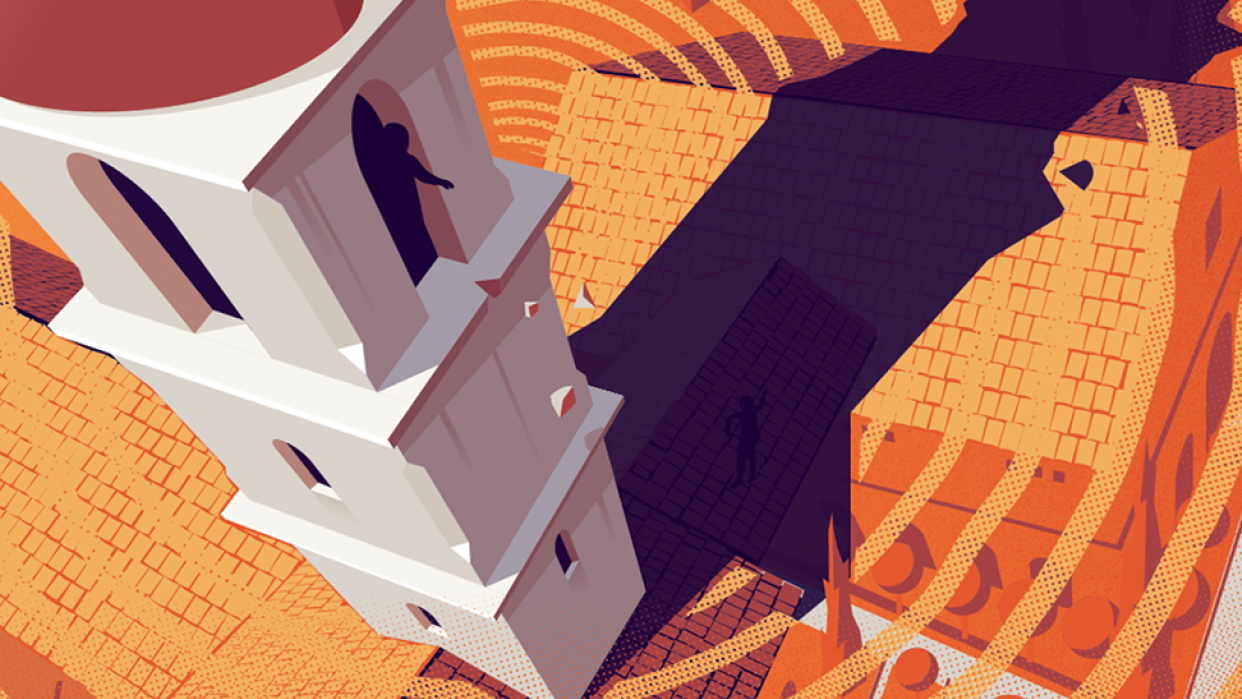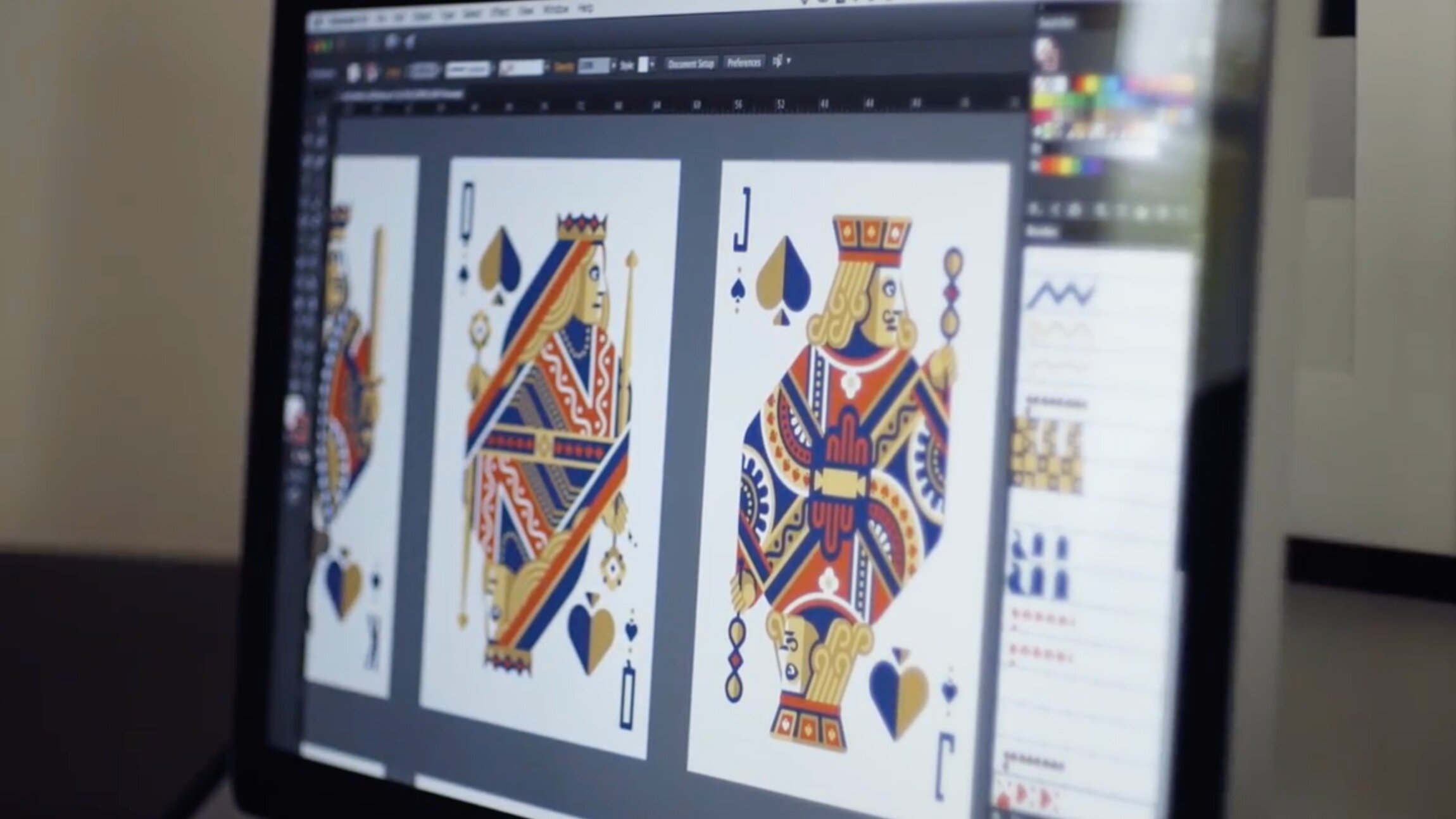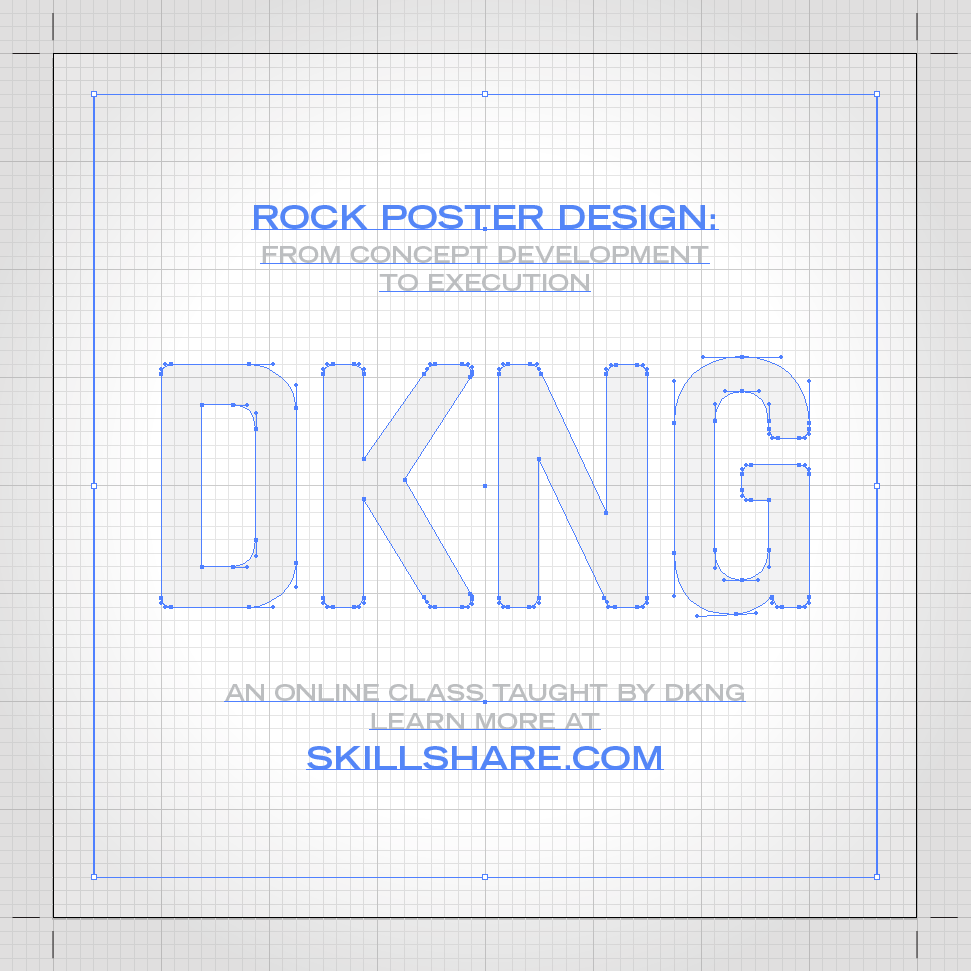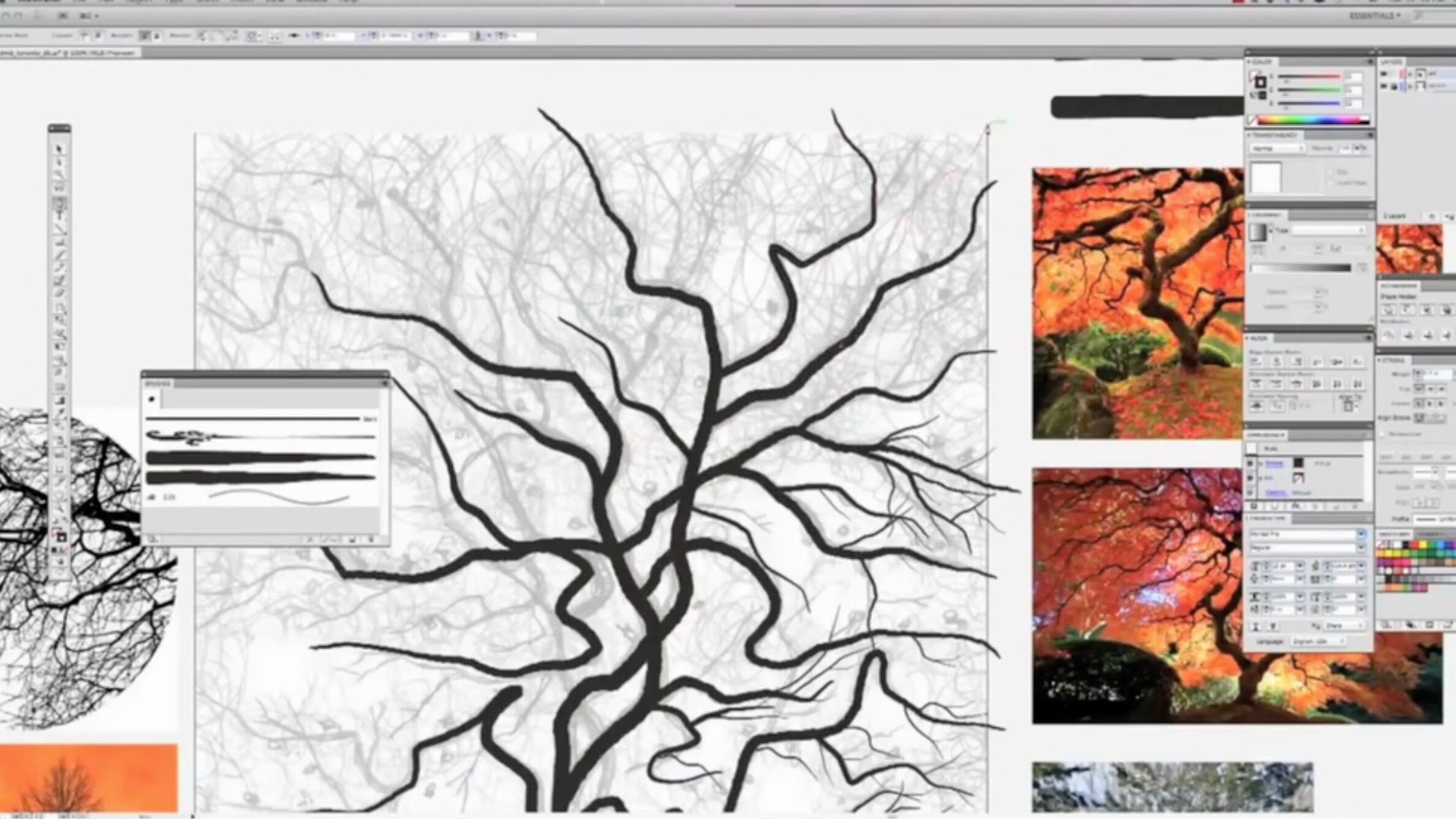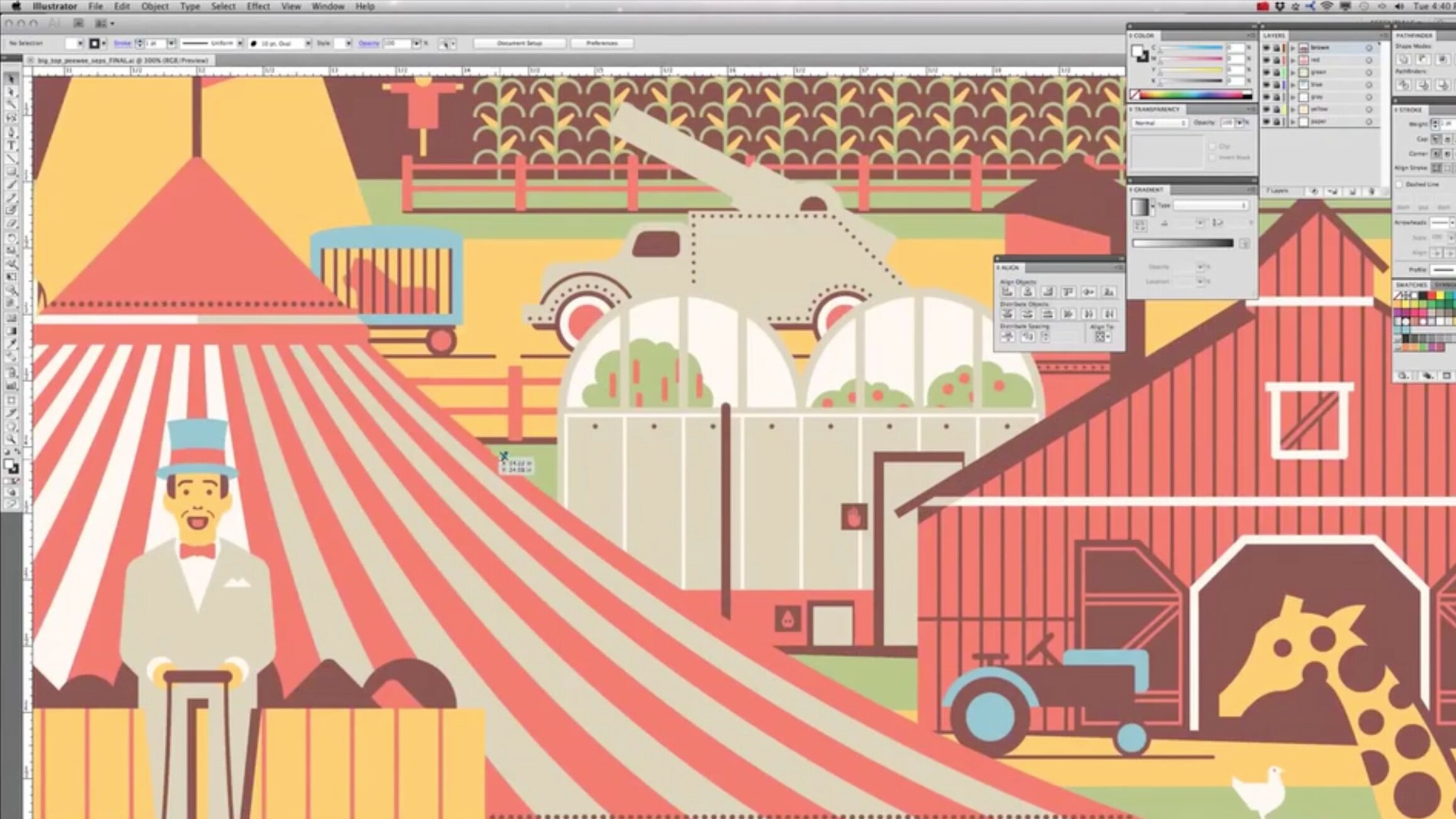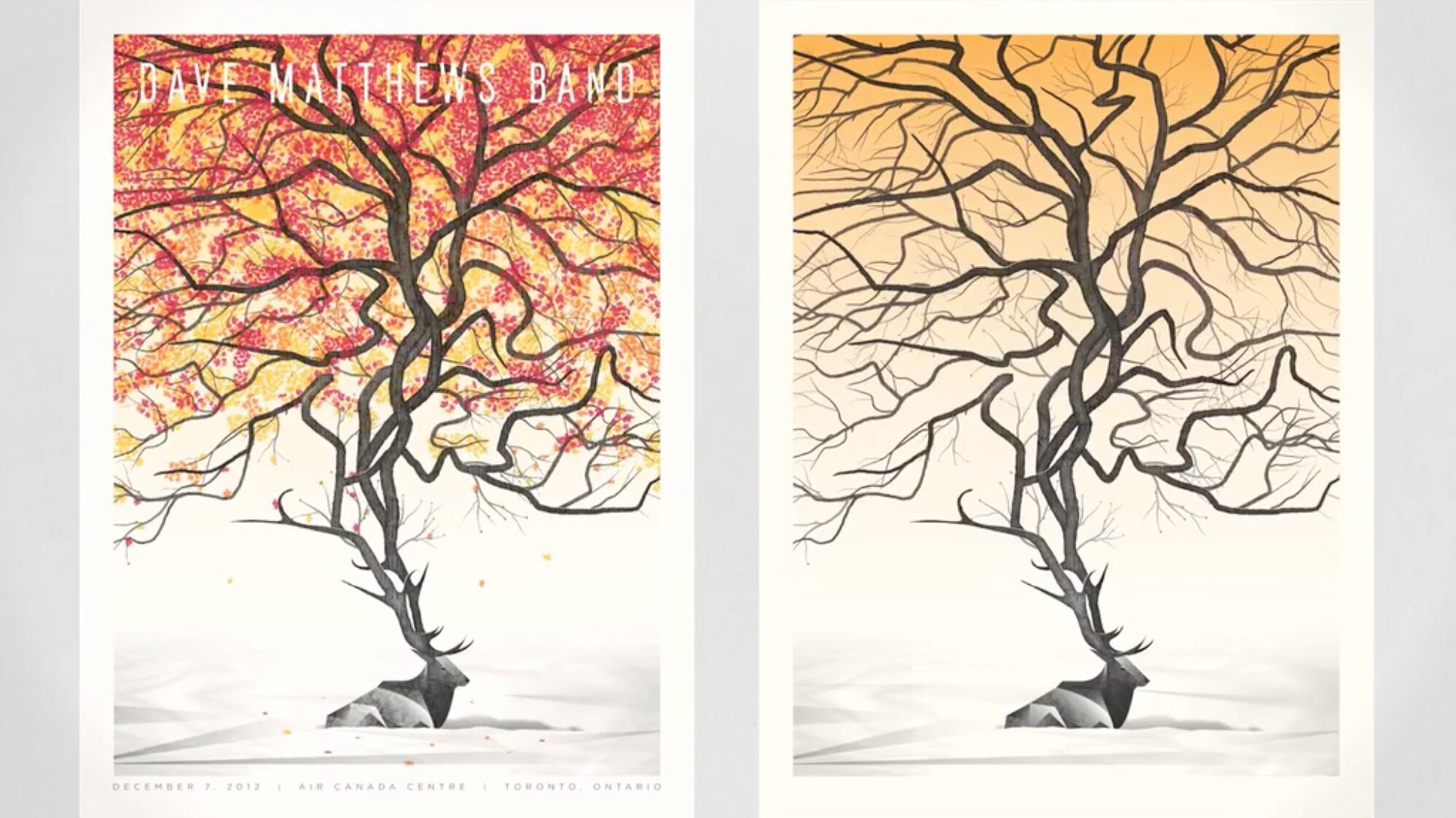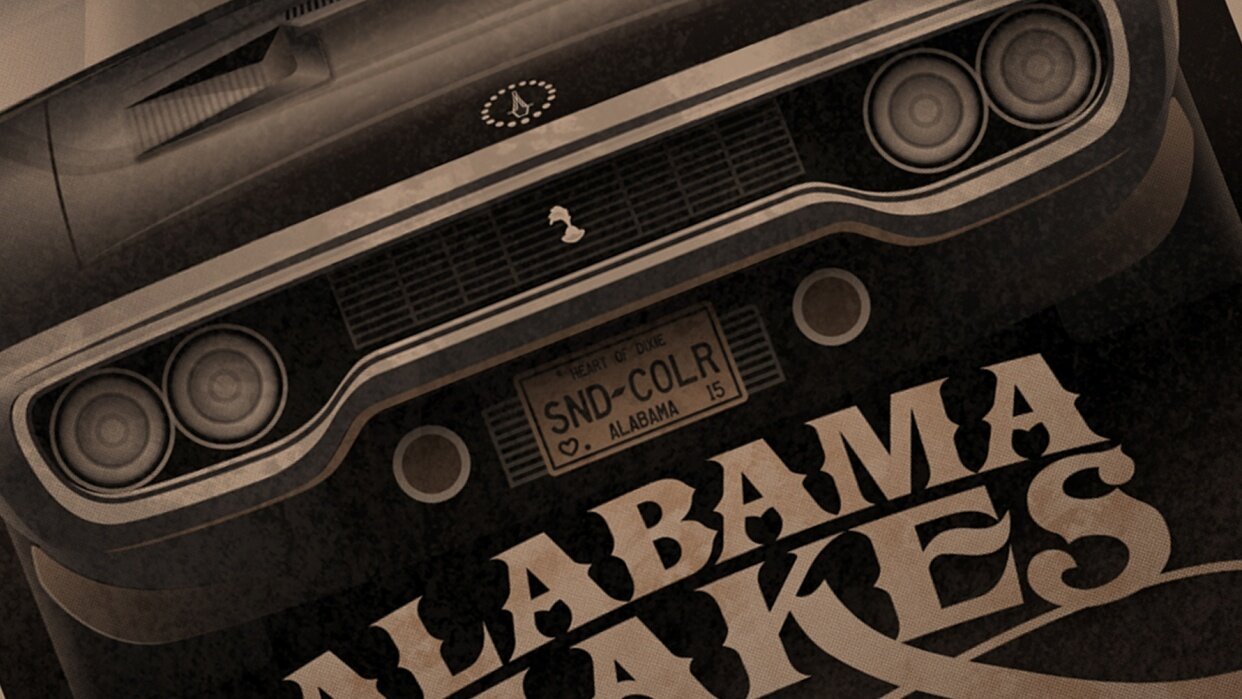Creative Business Essentials: 9 Tips for Finding Success as a Freelancer
If you're a creative curious about striking out on your own, or if you already have a freelance career and want to level up, then this class is for you!
In this 9-lesson class, you’ll get a peek behind the curtain to see how we have built our business over the last 15 years, as we share real world examples from our own company and portfolio to demonstrate how we've put these lessons to use.
Mastering Adobe Illustrator:
10 New Tips & Tricks to Maximize Your Efficiency and Creativity
In this class we take a step-by-step look at some of the newest features in Adobe Illustrator.
One main theme of the class is working in non-destructive, easily editable ways so if you are often looking for quick ways to address client revisions or want more freedom to make changes to your artwork on the fly, then this class is for you.
Geometric Graphic Design: 8 Patterns to Power Your Next Project
Join us for an in-depth class all about creating geometric patterns in Adobe Illustrator.
Patterns have long been an essential part of our work, but it wasn’t until recently that we starting using them in more complex ways, maximizing our efficiency and exploring new pattern methods like tessellations. Level up your design work with the power of patterns.
Productivity for Designers: 11 Tips to Revamp Your Workflow
While building a creative career, design skills are just part of the equation.
Just as important is how you run your business including managing your time, interacting with clients, and more. Through 11 lessons, you’ll learn our favorite techniques to keep your projects running smoothly, from organizing your files and optimizing your desk set-up to working with clients and vendors. In just over an hour, we’ll cover the tools we use to work quickly, efficiently, and smarter—unlocking your ability to spend more time on the creative work you love.
3D Illustration: Creating Isometric Designs in Adobe Illustrator
Discover the world of isometric illustration, a style that allows you to achieve a unique 3D look in your designs
No math or standalone 3D rendering software required. From SimCity to HBO’s Silicon Valley, isometric illustration is everywhere. This class will teach you how to use standard tools to create an isometric city block, from initial planning to final polish. Once you’ve added this skill to your design toolkit, you’ll be able to apply it to any type of project, from logos and typography to posters and branding. Whether you’re looking to wow your next client or simply expand your creative repertoire, this class will take your designs into a new dimension.
Student Projects
Illustrator Secrets: 5 Techniques to Add Realism to Your Work
Learn five Adobe Illustrator techniques to add realism to your vector work.
In this 40-minute class, we walk through real DKNG projects from Star Wars to Ghostbusters, to demonstrate how you can create dimensional effects that pop off the page. From simple tools like gradients and clipping masks to custom brushes and envelopes, we’ll cover how to use Illustrator in a whole new way. Whether you’re new to Illustrator or a long-time user, this class will help you dive deeper, get more out of Illustrator, and take your work to the next level.
Student Projects
Illustrating An Icon Set: Designing A Cohesive Series
Design a cohesive series of illustrated icons using design rules and principles.
This class is inspired by one of our favorite projects - a poster celebrating Paramount Pictures’ 100th Anniversary where we designed 100 unique icons representing the studio's most iconic films. We’ll show you how to distill complex subjects into recognizable small-scale designs, covering everything from initial sketching and concept development, to final execution. From self-initiated projects like buttons and pins to professional branding work where consistency is key, students will leave this class with an arsenal of design tools to utilize again and again.
Student Projects
Mastering Illustrator: 10 Tips & Tricks to Speed Up Your Workflow
Discover our favorite Adobe Illustrator tricks of the trade that we use for a fast and efficient workflow.
This 40-minute class includes specific examples from our work with Star Wars, Back to the Future, SXSW, as well as personal design projects, and covers everything from simple keyboard shortcuts to more complex visuals like pattern strokes and vector halftones. Whether you're just starting out with Illustrator or have been using the software for some time, we hope you’ll find our tips will provide some new tools for increased efficiency and enhance your creative process.
Student Projects
Illustration for Designers: Create Your Own Geometric Animal
An in-depth look at how we use Adobe Illustrator to create geometric illustrations.
Learn practical ways to simplify complex forms, create unified compositions, and style with restraint. Then, put it all into practice with a fun creative project: sketching and illustrating an animal. This class is perfect for practiced illustrators, emerging designers, and everyone looking to improve their Adobe Illustrator skills.
Student Projects
Poster Design: Textures & Halftones for Screen Printing
Bring your artwork to life in the form of a screen printed poster.
This class is for designers who want to bring their artwork to life in the form of a screen printed poster. We’ll teach you the steps to convert your digital design to screen-printable color separations and along the way you’ll learn how to create realistic textures and use halftones to maintain detail in your work. This is a self-paced course which includes 5 video lectures.
Student Projects
Rock Poster Design: From Concept Development to Execution
Ever fallen in love with a concert poster for a band you didn’t even know?
We’ll teach you how to create a poster that will inspire fans and captivate fans-to-be. This class will take you through the entire process of designing a poster for a concert, movie, or other event. This class is perfect for aspiring designers looking to add a poster design to their portfolio or expand their knowledge of translating ideas from mind to paper to computer.